Powershell是微软的后期开发语言,使用c#/.net编写扩展的powershell,意味着能做几乎所有的事情。
1.User32 : : MessageBox
创建消息框,是调用api最直接的一个。
Add-Type-TypeDefinition@"using System;using System.Diagnostics;using System.Runtime.InteropServices;public static class User32{[DllImport("user32.dll", CharSet=CharSet.Auto)]public static extern bool MessageBox(IntPtr hWnd, /// Parent window handleString text, /// Text message to displayString caption, /// Window captionint options); /// MessageBoxtype}"@[User32]::MessageBox(0,"Text","Caption",0) |Out-Null
执行以上的脚本:
当然也可以改变消息框的类型。
[User32]::MessageBox(0,"Text","Caption",0x4)
2.User32 : : CallWindowProc
从dll中调用一个功能函数。
[Kernel32]::LoadLibrary # Load DLL |___[Kernel32]::GetProcAddress # Get function pointer |___[User32]::CallWindowProc # Call function
CallWindowProc只有在当前函数没有任何参数的情况下才能生效,User32.dll中包含一个LockWorkStation函数,使用来锁定用户桌面的。
运行这个脚本,将会锁定桌面。
重新登录后,可以看到该函数提供的输出。
3.MSFvenom : : WinExec
尝试用msfvenom生成一个dll。
我没有太多次使用msfpayload生成dll。因为他做不到我想要做的事,而且所有的内容会在ida中暴露出来。
该dll并没有调用WinExec,而是dll在建立时调用了CreateProcess.
这个调用有些古怪,看起来像是CreateProcess在挂起(dwCreationFlags = 0x44)的状态下,启动rundll32.exe,rundll32.exe通常是在lpApplicationName,这次却被放置在lpCommandLine,无论怎么样,当lpCommandLine第一个参数被当作模块名称时lpApplicationName可以为null,是合法的。
然后shellcode获得了进程的句柄,注入进字节数组的载荷并恢复线程。
反观最初目标,从powershell中执行一个有效的payload是简单直接的。由于所有的东西都在ida的DLLMain中,我们只需要从适当的路径调用LoadLibrary。一个缺点是,当我们开始调用的话,powershell将会被冻结,为避免这种情况,需要在后台启动进程。
执行之后会弹出计算器。
4.Kernel32 : : CreateProcess
之前演示的都是小规模的,不会遇到什么问题,但并非每次都是这样。调用CreateProcess API是一个很好的例子,但是当你在远程计算机上运行命令的时候,总会弹出cmd窗口,再仔细看windows api可以发现CreateProcess API提供了更详细的功能,包括去处cmd的gui窗口。
BOOL WINAPI CreateProcess( _In_opt_ LPCTSTR lpApplicationName, _Inout_opt_ LPTSTR lpCommandLine, _In_opt_ LPSECURITY_ATTRIBUTES lpProcessAttributes, --> SECURITY_ATTRIBUTES Struct _In_opt_ LPSECURITY_ATTRIBUTES lpThreadAttributes, --> SECURITY_ATTRIBUTES Struct _In_ BOOL bInheritHandles, _In_ DWORD dwCreationFlags, _In_opt_ LPVOID lpEnvironment, _In_opt_ LPCTSTR lpCurrentDirectory, _In_ LPSTARTUPINFO lpStartupInfo, --> STARTUPINFO Struct _Out_ LPPROCESS_INFORMATION lpProcessInformation --> PROCESS_INFORMATION Struct);
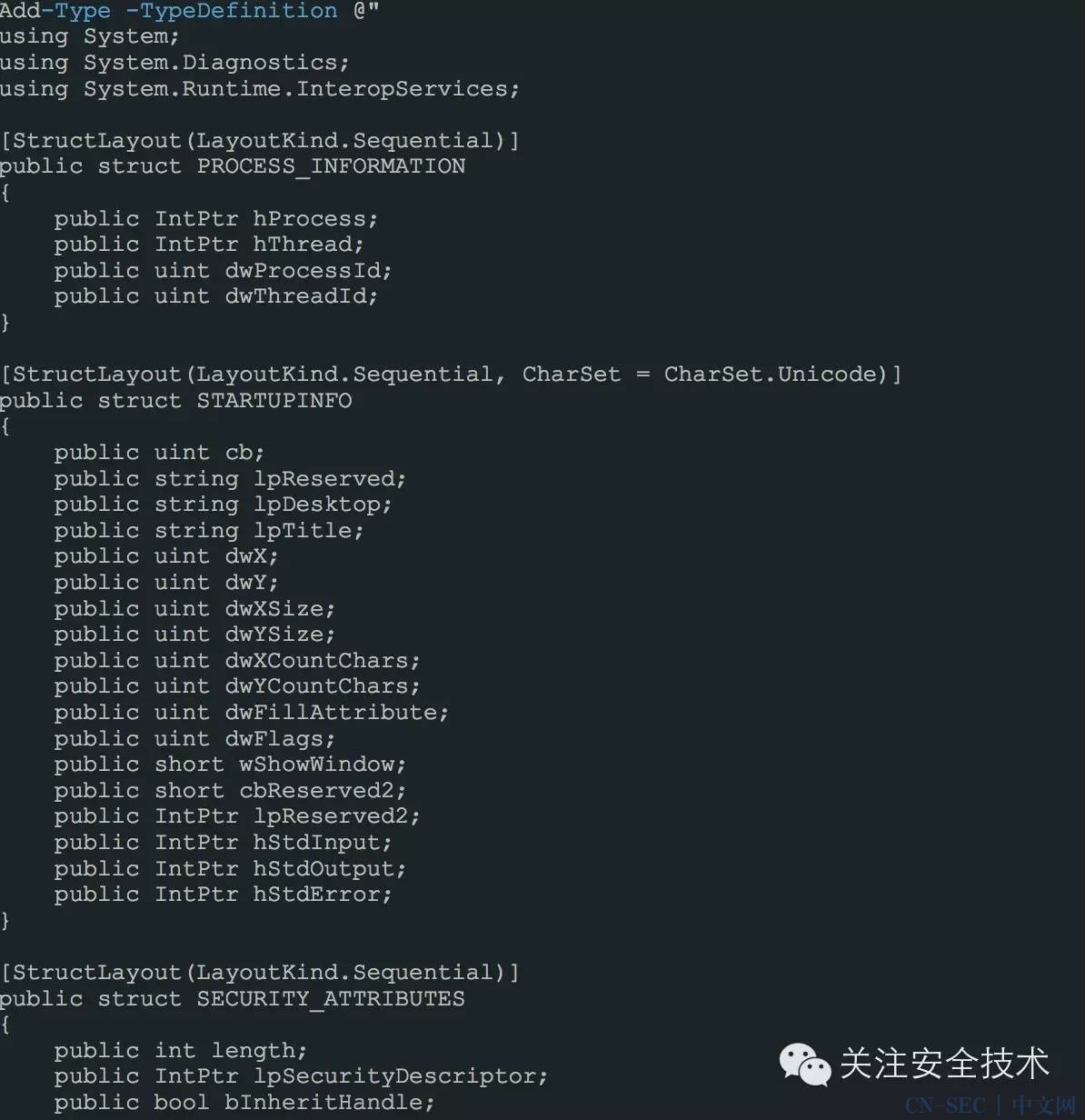
上面的代码,标志着没有窗口的执行cmd.exe,然后使用cmd.exe执行calc.exe,你可以确认,cmd与进程管理器没有关联的窗口。
代码有点麻烦,修改下。
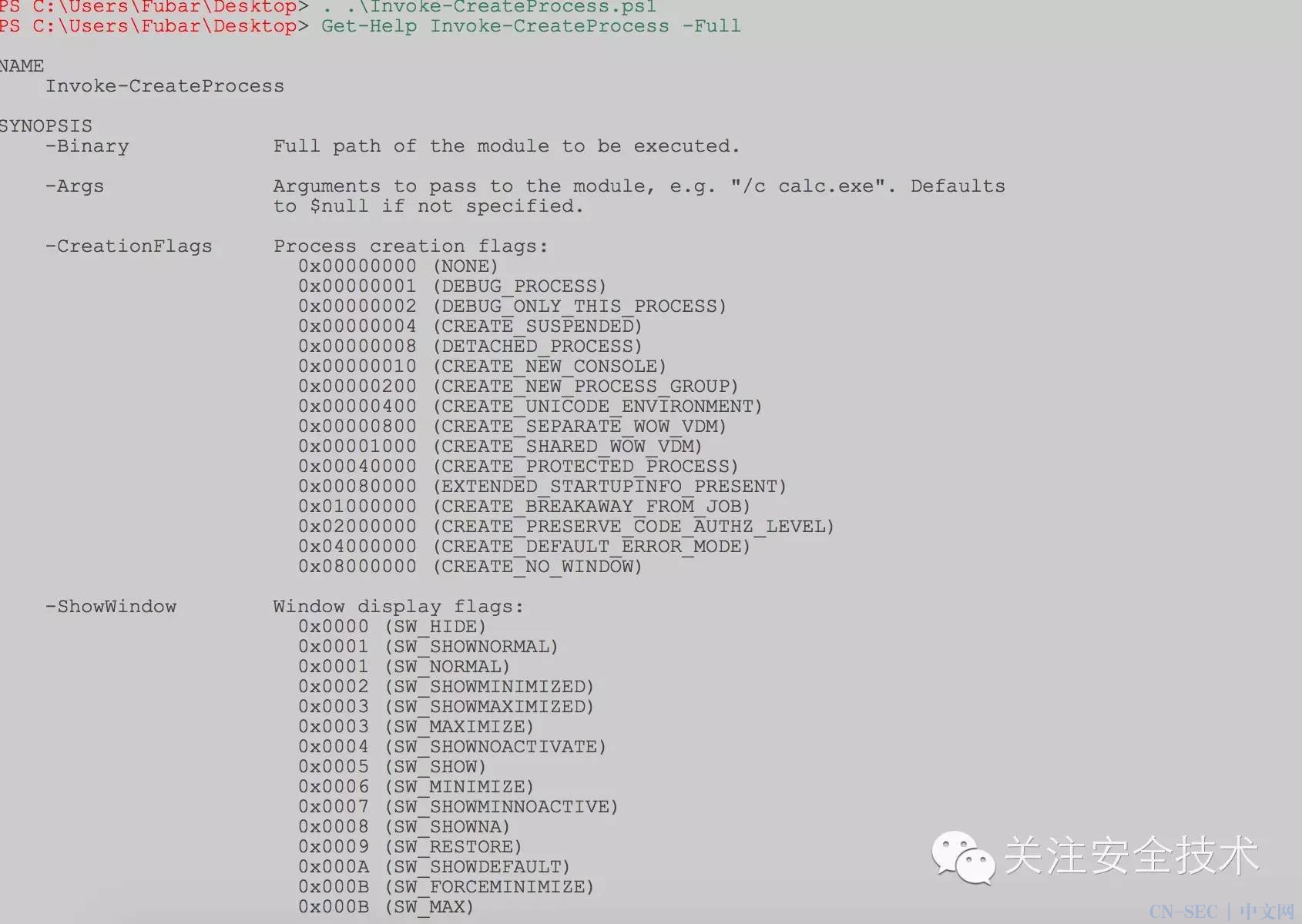
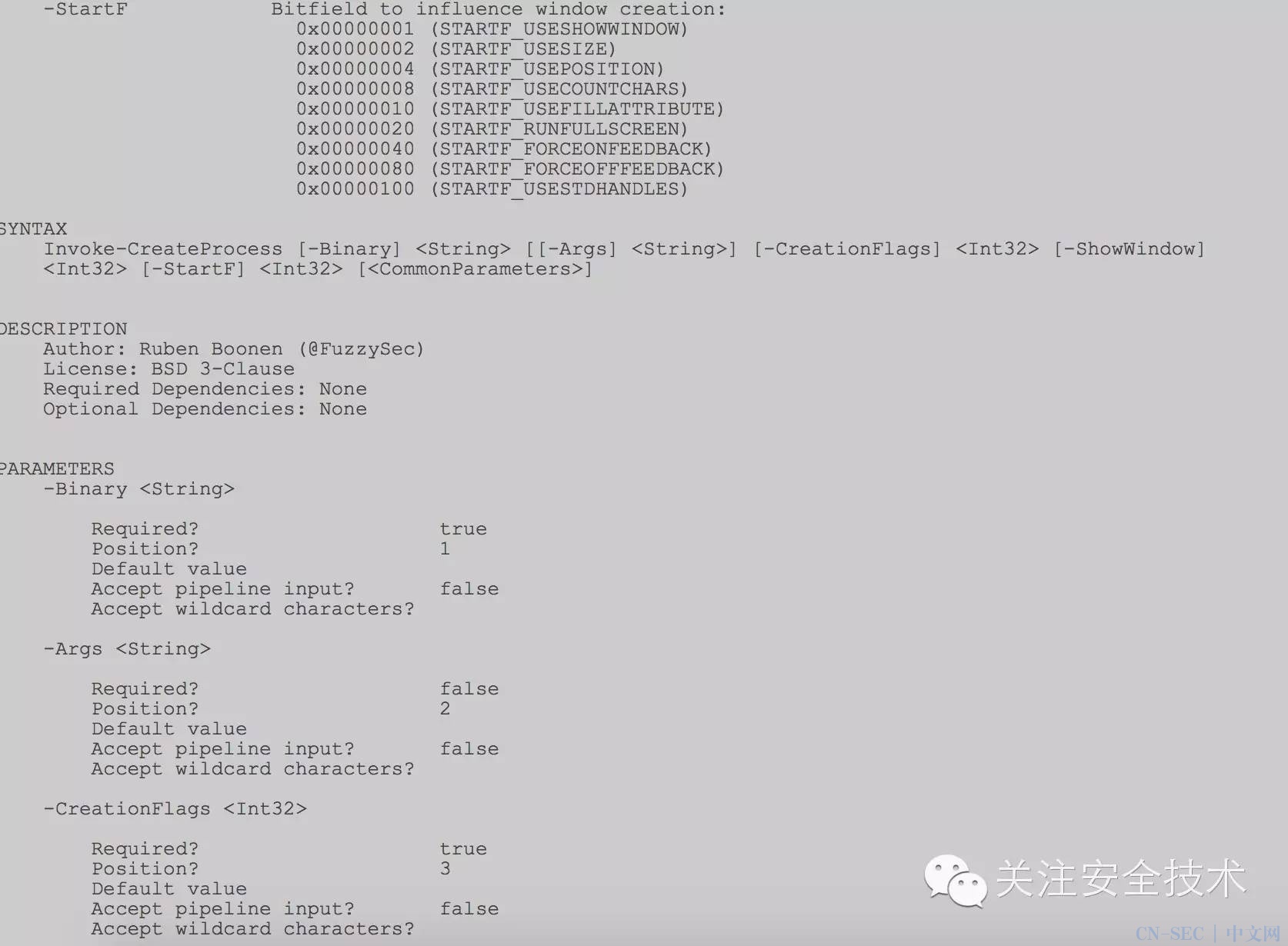
来看下。
第一张是正常显示cmd.exe的窗口的。
下面是经过我修改代码之后的效果,是不显示cmd.exe窗口的。
这里的cmd被称作“无窗口cmd”,cmd.exe去执行bitsadmin命令抓取在greyhathacker域中执行的二进制文件和结果。
结束语
希望本文章能在powershell调用windows api这方面给你一些启发。
from:http://www.fuzzysecurity.com/tutorials/24.html
翻译:关注安全技术&&heresec
转载注明。
本文始发于微信公众号(关注安全技术):PowerShell访问Windows Api
- 左青龙
- 微信扫一扫
-

- 右白虎
- 微信扫一扫
-




















评论