扫码领资料
获网安教程

本文由掌控安全学院 - nn0nkey 投稿
来Track安全社区投稿~
千元稿费!还有保底奖励~(https://bbs.zkaq.cn)
前言
fastjson
<dependency><groupId>com.alibaba</groupId><artifactId>fastjson</artifactId><version>1.2.24</version></dependency>
JACKSON
<dependency><groupId>com.fasterxml.jackson.core</groupId><artifactId>jackson-databind</artifactId><version>2.7.9</version></dependency><dependency><groupId>com.fasterxml.jackson.core</groupId><artifactId>jackson-core</artifactId><version>2.7.9</version></dependency><dependency><groupId>com.fasterxml.jackson.core</groupId><artifactId>jackson-annotations</artifactId><version>2.7.9</version></dependency>
import com.fasterxml.jackson.databind.ObjectMapper;public class Example {public static void main(String[] args) throws Exception {ObjectMapper objectMapper = new ObjectMapper();User user = new User("John", 30);String json = objectMapper.writeValueAsString(user);System.out.println(json);String jsonInput = "{"name":"John","age":30}";User deserializedUser = objectMapper.readValue(jsonInput, User.class);System.out.println(deserializedUser.getName());}}class User {private String name;private int age;public User() {}public User(String name, int age) {this.name = name;this.age = age;}public String getName() {return name;}public void setName(String name) {this.name = name;}public int getAge() {return age;}public void setAge(int age) {this.age = age;}}
{"name":"John","age":30}John
为什么需要了解底层

底层调试分析
调试代码
package demo2;public class Person {private String name;private int age;public Person(String name, int age) {this.name = name;this.age = age;}public String getName() {return name;}public int getAge() {return age;}}package demo2;import com.alibaba.fastjson.JSON;public class FastjsonTest {public static void main(String[] args) {Person person = new Person("LJL", 18);String jsonString = JSON.toJSONString(person);//当然还有很多方法,这个不重要System.out.println(jsonString);}}
过程分析
public static String toJSONString(Object object) {return toJSONString(object, emptyFilters);}
public static String toJSONString(Object object, SerializerFeature... features) {return toJSONString(object, DEFAULT_GENERATE_FEATURE, features);}
public enum SerializerFeature {QuoteFieldNames,UseSingleQuotes,WriteMapNullValue,WriteEnumUsingToString,WriteEnumUsingName,UseISO8601DateFormat,WriteNullListAsEmpty,WriteNullStringAsEmpty,WriteNullNumberAsZero,WriteNullBooleanAsFalse,SkipTransientField,SortField.....//很多不举了}
static final SerializeFilter[] emptyFilters = new SerializeFilter[0];public interface SerializeFilter {}
public static String toJSONString(Object object, SerializeConfig config, SerializeFilter[] filters, String dateFormat, int defaultFeatures, SerializerFeature... features) {SerializeWriter out = new SerializeWriter((Writer)null, defaultFeatures, features);String var15;try {JSONSerializer serializer = new JSONSerializer(out, config);if (dateFormat != null && dateFormat.length() != 0) {serializer.setDateFormat(dateFormat);serializer.config(SerializerFeature.WriteDateUseDateFormat, true);}if (filters != null) {SerializeFilter[] var8 = filters;int var9 = filters.length;for(int var10 = 0; var10 beforeFilters = null;protected List afterFilters = null;protected List propertyFilters = null;protected List valueFilters = null;protected List nameFilters = null;protected List propertyPreFilters = null;protected List labelFilters = null;.......很多然后就是获得的方法比如public List getBeforeFilters() {if (this.beforeFilters == null) {this.beforeFilters = new ArrayList();this.writeDirect = false;}就是你自己可以定义
Fastjson 的序列化行为。public enum SerializerFeature {QuoteFieldNames,/****/UseSingleQuotes,/****/WriteMapNullValue,/*** 用枚举toString()值输出*/WriteEnumUsingToString,/*** 用枚举name()输出*/WriteEnumUsingName,/****/UseISO8601DateFormat,/*** @since 1.1*/WriteNullListAsEmpty,.....很多
serializeConfig.putFeature(SerializerFeature.WriteMapNullValue); // 输出值为null的字段serializeConfig.putFeature(SerializerFeature.WriteNullListAsEmpty); // 输出列表为null时写为[]
SerializeWriter 可以将 Java 对象序列化为 JSON 格式的字符串。它支持多种数据类型的序列化,包括基本数据类型、字符串、数组、列表、地图等。SerializeWriter 允许你控制输出的 JSON 字符串的格式,例如是否缩进、是否换行等。SerializeWriter,你可以注册自定义的序列化器,以改变默认的序列化行为。这允许你为特定的类或全局配置序列化策略。JSONSerializer 是一个用于将 Java 对象序列化为 JSON 字符串的类。 回到正题public static String toJSONString(Object object, //SerializeConfig config, //SerializeFilter[] filters, //String dateFormat, //int defaultFeatures, //SerializerFeature... features) {SerializeWriter out = new SerializeWriter(null, defaultFeatures, features);try {JSONSerializer serializer = new JSONSerializer(out, config);//获取序列化对象的实例if (dateFormat != null && dateFormat.length() != 0) {serializer.setDateFormat(dateFormat);//设置我们的数据形式,因为dataFormat为空,默认serializer.config(SerializerFeature.WriteDateUseDateFormat, true);//设置我们数据的特点,就是前面讲的各种feature}if (filters != null) {for (SerializeFilter filter : filters) {serializer.addFilter(filter);}}//如果我们filter不是空,循环获取我们的filter,增加进我们的序列化里面serializer.write(object);写入我们的序列化对象,就是personreturn out.toString();} finally {out.close();}}
public final void write(Object object) {if (object == null) {out.writeNull();return;}Class<?> clazz = object.getClass();//获取到person的classObjectSerializer writer = getObjectWriter(clazz);//获取对象的writertry {writer.write(this, object, null, null, 0);} catch (IOException e) {throw new JSONException(e.getMessage(), e);}}
public ObjectSerializer getObjectWriter(Class<?> clazz) {return config.getObjectWriter(clazz);}

if (create) {put(clazz, createJavaBeanSerializer(clazz));}
private final ObjectSerializer createJavaBeanSerializer(Class<?> clazz) {SerializeBeanInfo beanInfo = TypeUtils.buildBeanInfo(clazz, null, propertyNamingStrategy);if (beanInfo.fields.length == 0 && Iterable.class.isAssignableFrom(clazz)) {return MiscCodec.instance;}return createJavaBeanSerializer(beanInfo);}
public static SerializeBeanInfo buildBeanInfo(Class<?> beanType //, Map aliasMap //, PropertyNamingStrategy propertyNamingStrategy) {JSONType jsonType = beanType.getAnnotation(JSONType.class);//值为null,因为person根本没有注解Map fieldCacheMap = new HashMap();//创建一个mapParserConfig.parserAllFieldToCache(beanType, fieldCacheMap);//把beanType的field(name,age)都装进fieldCacheMapList fieldInfoList = computeGetters(beanType, jsonType, aliasMap, fieldCacheMap, false, propertyNamingStrategy);/使用computeGetters方法创建一个列表,这个方法会获取一堆东西,然后对获取到的进行判断,再获取一堆东西,见p1FieldInfo[] fields = new FieldInfo[fieldInfoList.size()];fieldInfoList.toArray(fields);String[] orders = null;//定义为null,下面会用到final int features;String typeName = null;if (jsonType != null) {orders = jsonType.orders();typeName = jsonType.typeName();if (typeName.length() == 0) {typeName = null;}features = SerializerFeature.of(jsonType.serialzeFeatures());} else {features = 0;}FieldInfo[] sortedFields;List sortedFieldList;if (orders != null && orders.length != 0) {sortedFieldList = TypeUtils.computeGetters(beanType, jsonType, aliasMap,fieldCacheMap, true, propertyNamingStrategy);} else {sortedFieldList = new ArrayList(fieldInfoList);Collections.sort(sortedFieldList);}//又创建了一个list,不过是sortlist,会进行排序,排序规则具体在sort方法里面sortedFields = new FieldInfo[sortedFieldList.size()];//然后就是创建一个sortedFieldssortedFieldList.toArray(sortedFields);if (Arrays.equals(sortedFields, fields)) {sortedFields = fields;}//进行判断他们是否一样,是不一样的,因为他们的顺序不一样,具体见p2return new SerializeBeanInfo(beanType, jsonType, typeName, features, fields, sortedFields);//然后就是返回一个SerializeBeanInfo,包含着一些东西见p3}



public ObjectSerializer createJavaBeanSerializer(SerializeBeanInfo beanInfo) {JSONType jsonType = beanInfo.jsonType;//还是为null,if不进入if (jsonType != null) {Class<?> serializerClass = jsonType.serializer();if (serializerClass != Void.class) {try {Object seralizer = serializerClass.newInstance();if (seralizer instanceof ObjectSerializer) {return (ObjectSerializer) seralizer;}} catch (Throwable e) {// skip}}if (jsonType.asm() == false) {asm = false;}}Class<?> clazz = beanInfo.beanType;//获取person的classif (!Modifier.isPublic(beanInfo.beanType.getModifiers())) {//检查beanInfo.beanType修饰是不是public getModifiers获取修饰符 因为是public跳过return new JavaBeanSerializer(beanInfo);}boolean asm = this.asm; //asm为tureif (asm && asmFactory.classLoader.isExternalClass(clazz)//使用asmFactory创建的类加载器来判断clazz是否是由其他应用程序或JVM加载器加载的外部类。见p1 所以跳过if|| clazz == Serializable.class || clazz == Object.class) {asm = false;}if (asm && !ASMUtils.checkName(clazz.getSimpleName())) {asm = false;}//遍历字段,看看有没有JSONField注解,有的话进一步检查,看看能不能被asm处理if (asm) {for(FieldInfo field : beanInfo.fields){JSONField annotation = field.getAnnotation();if (annotation == null) {continue;}if ((!ASMUtils.checkName(annotation.name())) //|| annotation.format().length() != 0|| annotation.jsonDirect()|| annotation.serializeUsing() != Void.class) {asm = false;break;}}}if (asm) {//如果所有字段都适合使用ASM,代码将尝试创建一个ObjectSerializertry {ObjectSerializer asmSerializer = createASMSerializer(beanInfo);if (asmSerializer != null) {return asmSerializer;}} catch (ClassFormatError e) {// skip} catch (ClassCastException e) {// skip} catch (Throwable e) {throw new JSONException("create asm serializer error, class "+ clazz, e);}}return new JavaBeanSerializer(beanInfo);}public boolean isAsmEnable() {return asm;}public void setAsmEnable(boolean asmEnable) {if (ASMUtils.IS_ANDROID) {return;}this.asm = asmEnable;}public static SerializeConfig getGlobalInstance() {return globalInstance;}public SerializeConfig() {this(1024);}
public boolean isExternalClass(Class<?> clazz) {ClassLoader classLoader = clazz.getClassLoader();if (classLoader == null) {return false;}//我们的person是已经被加载过,所以可以获得它的类加载器为AppClassLoader

总结
申明:本公众号所分享内容仅用于网络安全技术讨论,切勿用于违法途径,
所有渗透都需获取授权,违者后果自行承担,与本号及作者无关,请谨记守法.
没看够~?欢迎关注!
分享本文到朋友圈,可以凭截图找老师领取
上千教程+工具+靶场账号哦
分享后扫码加我!
回顾往期内容
代理池工具撰写 | 只有无尽的跳转,没有封禁的IP!
点赞+在看支持一下吧~感谢看官老爷~
你的点赞是我更新的动力
原文始发于微信公众号(进击的HACK):javasec | fastjson底层分析
免责声明:文章中涉及的程序(方法)可能带有攻击性,仅供安全研究与教学之用,读者将其信息做其他用途,由读者承担全部法律及连带责任,本站不承担任何法律及连带责任;如有问题可邮件联系(建议使用企业邮箱或有效邮箱,避免邮件被拦截,联系方式见首页),望知悉。
- 左青龙
- 微信扫一扫
-

- 右白虎
- 微信扫一扫
-




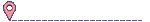
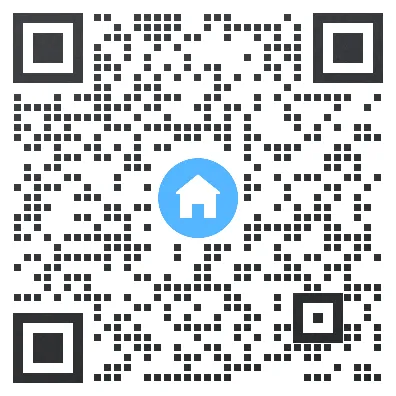

评论